Competition in the digital space is even more fierce than it used to be only a decade ago. Therefore, it is necessary to build a product, digital marketing websites and your services that can outperform your rivals. At Adivorous, we start our journey by creating a website that is more CTR-friendly than our competitors. In the world of digital marketing, traffic may appear impressive, but the Click-Through Rate (CTR) is what truly matters. You could have thousands of visitors, but if they aren’t engaging with your offers, articles, or contact forms, your website is basically a digital ghost town.

CTR is the metric that tells you how effectively your website persuades users to take the next step. Therefore, in this blog, we aim to provide you with a guide on how to engineer a website not just for looks, but for clicks. So, without wasting any further time, let us get started.
| Table of Contents | What to Expect |
|---|---|
| The Psychology of Visual Hierarchy | Know about how the power of visual hierarchy determines success |
| Mastering the Call to Action (CTA) | Only writing off your CTA is not enough; it needs to stand out! |
| Copywriting that Demands Action | Learn how to level up your copywriting game for your website |
| Technical Speed and Mobile Responsiveness | Slow pages will not get any clicks, so learn to make them faster |
| Building Trust to Reduce Friction | Make sure to build trust through website design that earns confidence |
| Choose Adivorous to Stand Out | Know why you can rest assured when we build your website |
| Frequently Asked Questions | Find all the burning questions you want to know about |
The Psychology of Visual Hierarchy in Building Digital Marketing Websites
A high-CTR website guides the user’s eye exactly where you want it to go. If a user has to “search” for the button, you have already lost. For guaranteed success, you have to implement the F-Pattern and Z-Pattern because users rarely read every word; they scan. Let us give you some examples for better understanding:
- Text-heavy pages: Users typically scan in an F-Pattern (Top horizontal, middle horizontal, then down the left side).
- Landing pages: Users scan in a Z-Pattern (Top left to top right, diagonal to bottom left, across to bottom right).
Thus, try to place your most important CTA buttons along the path of these patterns. Do not hide your main value proposition in the bottom right corner of a text block. Furthermore, you need to learn to use the power of White Space. Remember, clutter kills conversion. By using generous “negative space” (white space) around your buttons and headlines, you isolate them visually. This makes the element appear more important and easier to click, specifically on touch devices.
Mastering the Call to Action (CTA) in Your Digital Marketing Websites
The CTA button is key to driving conversions, and making a site “CTR friendly” often comes down to its design and placement. Contrast is everything, so choose a colour for your CTA button that isn’t used anywhere else on the page so it stands out. If your brand colours are blue and white, a blue button will just blend in. Instead, an orange or red button can provide the bold contrast needed to grab attention.
On the other hand, you have to strike a balance between descriptive and generic text. For example, never use “Submit” or “Click Here.” These are high-friction words that imply work; use benefit-driven text instead:
| Generic CTA (Low CTR) | Optimised CTA (High CTR) | Why it Works |
| Submit | Get My Free Audit | Promises a specific deliverable. |
| Sign Up | Join 10,000+ Marketers | Uses social proof. |
| Learn More | See How It Works | Lowers commitment anxiety. |
| Buy Now | Start Your Trial | Focuses on the beginning, not the payment. |
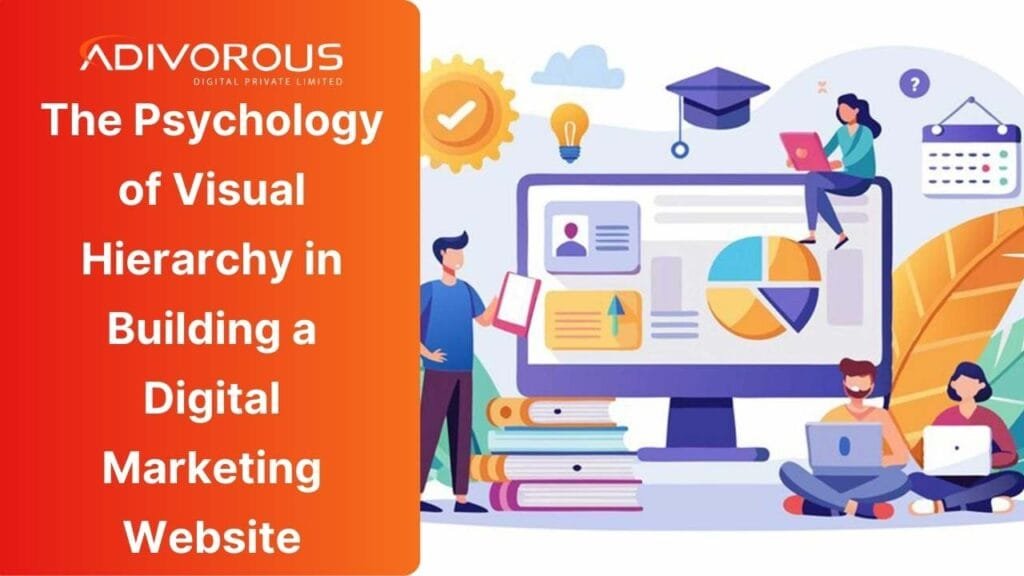
In Digital Marketing Websites, Copywriting Demands Action
Design catches the eye, but it’s the copy that gets the click. To boost CTR, your headlines and body text should answer the user’s unspoken question: “What’s in it for me?” At Adivorous, we also follow the “Above the Fold” rule, which is the part of the screen visible without scrolling. This is where your main value proposition and primary CTA should always be.
- Headline: State the benefit clearly (e.g., “Double Your Leads in 30 Days”).
- Sub-headline: Explain how you do it.
- Button: One clear action.
You have to ensure that you put effective Power Words and sprinkle your copy with them that evoke emotion or urgency. Words like “Instant,” “Exclusive,” “Secret,” “Free,” and “Guaranteed” have been statistically proven to increase click rates.
Technical Speed and Mobile Responsiveness Matter the Most
You cannot get a click if the page never loads. In particular, the speed-CTR correlation is what matters the most. Moreover, Google research indicates that as page load time goes from 1s to 3s, the probability of bounce increases by 32%. A bouncing user cannot click your buttons. How can you improve your webpages?
To begin with, make sure to compress all images in WebP format, as well as minimise JavaScript execution. You should also start using a Content Delivery Network (CDN). Furthermore, for more effectiveness, implement, thumb-friendly design for your website. Especially on mobile, CTR depends on “thumb zones.” Ensure buttons are at least 44×44 pixels so they are easy to tap. Keep key interactive elements in the lower two-thirds of the screen where thumbs naturally rest.
Building Your Website’s Trust to Reduce Friction
Fear is the biggest killer of CTR for digital marketing websites. Users hesitate to click because they fear spam, malware, or wasted money. You must visually de-escalate this fear near your click zones. Therefore, place “Micro-copy” under your CTA buttons. A small line of text saying “No credit card required” or “Unsubscribe anytime” can boost conversion rates significantly. Other essential trust signals boost confidence, for example:
- Social Proof: “Trusted by [Company X]” logos near the header.
- Testimonials: Real quotes from real humans.
- Security Badges: SSL locks or payment icons near checkout buttons.
How Adivorous Can Help You Stand Out
Making digital marketing websites CTR-friendly isn’t about tricking online users; it’s about keeping things clear. It’s all about combining bold, high-contrast visuals, benefit-driven copy, and a smooth technical setup. When you cut out friction and shine a light on value, you turn casual visitors into eager clickers. This is where Adivorous comes in, as we have extensive experience and knowledge of creating CRT-friendly websites for our partners without a cluttered UI. Because we believe that minimal noise provides more information.
FAQs
- What is considered a “good” CTR for a website?
- There’s no one-size-fits-all answer since it depends on the industry. That said, landing pages average about a 2.35% conversion rate, while the top 25% hit 5.31% or more. For email CTAs, a 2-5% rate is typical. If you’re under 1%, chances are there’s a relevancy or design problem.
- Should I use multiple CTAs on one page?
- It all comes down to page length. For a short landing page, focus on one main goal, like “Sign Up.” For longer sales pages, repeat the same CTA at the top, middle, and bottom so visitors never have to scroll back to act. Skip offering multiple options, like “Buy Now” and “Read Blog,” as this can lead to decision paralysis.
- Does the colour of the button actually matter?
- Yes, but not because of “colour psychology” (e.g., green means ‘go’). It’s really about contrast. A red button on a red background won’t work. The best colour is the one that pops most strongly against your website’s background palette.
- How do I know which changes are working?
- A/B testing is a must. Make two versions of your page—Version A as the original, and Version B with a new headline or button colour. Split your traffic evenly between them and see which gets more clicks. Tools like Google Optimise (or alternatives) or VWO are great for this.






